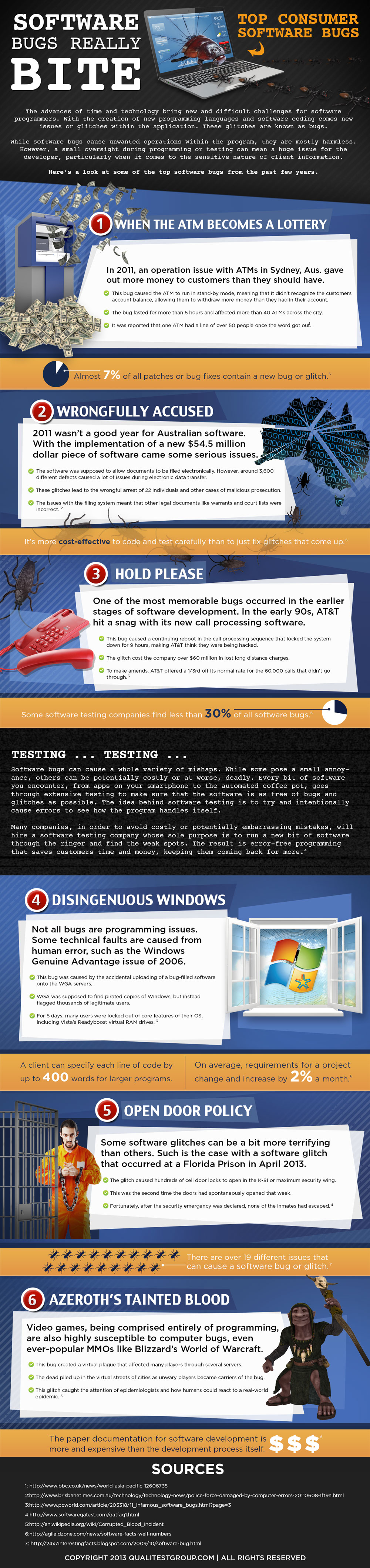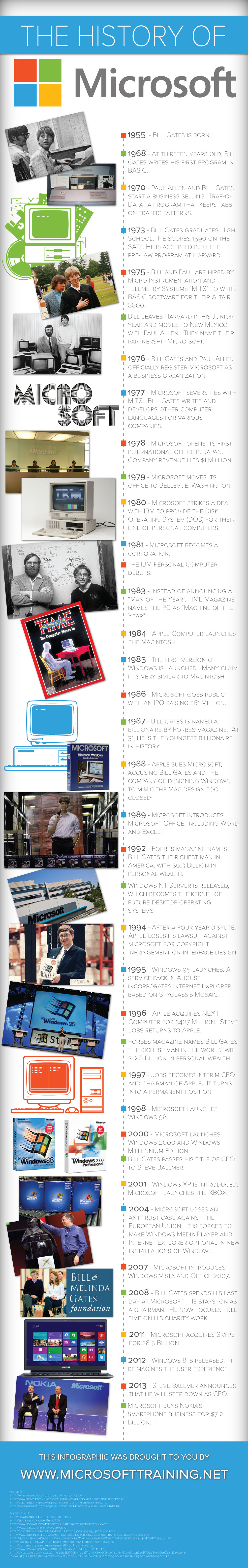Leaving XP
 Hello XP users,
Hello XP users,
I’m sure you’ve heard that Windows XP support has come to an end. As a result, your old XP system is more at risk with each passing day. You may still be very happy with XP or may feel like you have no choice but to stick with it due to some old software or a printer you have that only works with DOS or XP, so here are your options.
1) Stay with XP:
This is definitely the riskiest option. If you have to stick with your old software or hardware in order to keep working, it may be your only option. If that’s the case you should consider taking the computer off the internet to prevent any outside threats from getting in, or at the very least, limit your internet activity to a few, safe websites. By safe I mean websites you are familiar with and have decent security. No social, file download or email sites. The fewer the websites, the better.
Remember, this is not the best option. You should take immediate steps to transition away from whatever is keeping you on XP. Disaster may not strike right away, but it can and probably will.
2) Try to upgrade to Windows 7:
This is something I don’t usually recommend for older PCs. It can cost several hundred dollars and in the end, doesn’t usually perform as well as a machine that was designed for newer operating systems. For a little more, you can buy a new Windows 7 or 8 machine that will perform much better.
3) Buy a new computer:
Buying a new computer is a good option and is not terribly expensive, especially if all your software runs on Windows 7 or 8. If your software doesn’t work with newer versions of Windows you still have options. Something you can try is compatibility mode which allows older software to work on a newer version of Windows.
More work does goes into purchasing a new computer because it takes time to transfer all your files and install your programs on the new machine. However, I think this is still the best option.
About Windows 8:
Don’t let Windows 8 keep you from buying a new machine. Yes, a lot of people don’t like the interface but it can be dealt with, even changed. There are ways to make Windows 8 look and function just like Windows 7 or even XP. You can also special order a computer with Windows 7. Contact me if you have questions about this.
How do I know what version of Windows I’m using?
Simply right-click on my computer and select Properties from the menu. Under the General tab you should see info about your computer including what version of Windows you are using.
If you feel like you are stuck with XP, don’t worry. You do have options. Give me a call and we can take a closer look at your options.