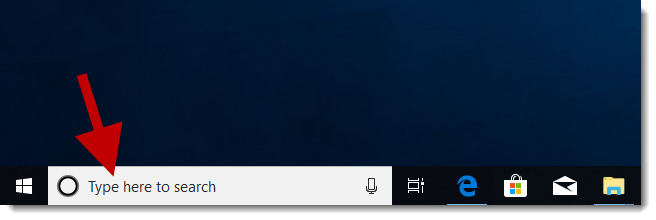With our new remote desktop software we can help your business computers without the need for an in-person visit or having to wait for an appointment. The software is free. Simply click the “Get Remote Desktop Software” link below then select “I trust the organization…” then follow the instructions shown. If you get stuck, there’s some tips below or if you still need help you can call us. Once you are connected we will be able to see your desktop and offer assistance. Afterwards you are free to uninstall the software or keep it to receive future assistance.
-
Get Remote Desktop Software
-
Select “I trust the organization…”
-
Follow steps on the download page
-
Call us when you’re ready at 623-680-6827
“Help! I downloaded the software but now I can’t find it.”
If you’ve downloaded the software but can’t seem to find it, try looking for the a blue or green downward arrow and clicking it. It may also be a button at the bottom of your screen depending on which browser you use. You can also try opening Windows Explorer (yellow folder icon) and selecting “Downloads”. It should be listed there as “Splashtop_Streamer…”. Here is a very helpful video on finding files on your computer that might help as well.
“Help! I installed the software but now I can’t find it.”
If you’ve installed the software after downloading it but can’t seem to find it, try clicking the Windows search bar and typing “Splashtop” or click the Windows Logo button (aka Start button) at the bottom left and looking under All Programs.