Black Friday Computer Buying Guide
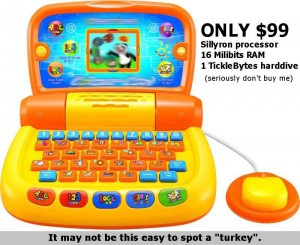 or How to NOT buy a Thanksgiving “Turkey”
or How to NOT buy a Thanksgiving “Turkey”
I know a lot of people can’t wait for Black Friday deals to come around. There are loads of deals to be had but how do we know when we are actually getting a deal? As the saying goes “you get what you pay for”. So how do we know if what we are getting is a good deal for a good computer or a fair price for a cheap computer? Here are some simple tips that can help you decide.
Know your brands
Companies like Acer have driven the cost of computers way down which sounds good at first but they have done so at the expense of quality and a lack of tech support. So the better brands like Dell and HP have had to compromise as well in order to keep their prices competitive. It’s true that “they don’t make them like they used to” but I would definitely stay away from Acer, Gateway and eMachines, which are all the same company, as well as any brand you’ve never heard of. Keep in mind the quality of the hardware in a computer directly affects the cost and even the better brands have “economy” models. I would still recommend Dell or Asus.
The cost of power
Your computer’s brain is its CPU or central processing unit. The vast majority of its speed will come from it so it is important to know which CPUs are slow and which are fast. This is another way that manufacturers can keep the cost of a computer down. If a computer costs $300 it’s a pretty safe bet it’s nowhere near as fast as a computer that costs $600. However sale prices do have a tendency to muddle this view.
So how do we choose? There are tons of different CPUs out there and a lot to consider so I’m going to make it easy. Right now Intel processors are on top. The best three are the Intel i3, i5 and i7. The i3 is low end but not too bad so if you’re on a budget that may be the way to go. The i5 is a good above average processor and the i7 is of course high end. I wouldn’t really recommend the i7 unless you have some money to spare and want to stay ahead of technology or if you need the extra horsepower.
Love and hate: Windows 7 and Windows 8
Some people can’t stand the Windows 8 interface (menus and visuals). If that’s you, should you shun a computer with Windows 8? You may not have to. Thanks to certain apps, you can have your good ol’ start menu back along with the look and feel of Windows 7 on your Windows 8 computer. Windows 7 computers may be hard to find in stores so if you see a good deal on a Windows 8 machine but are not sure if you’re going to hate the interface, don’t worry, you can always change it.
Still have questions? No problem. I’m here for you. Give me a call during business hours or email me anytime.
Happy shopping!
BTW did I mention I build high-quality custom computers?
